Dacor DYWS4 Specifications
Browse online or download Specifications for Unknown Dacor DYWS4. Dacor DYWS4 Specifications User Manual
- Page / 32
- Table of contents
- BOOKMARKS




- Use and Care Manual 1
- Wine Dispensing System 1
- Important Safety Instructions 3
- Introduction 5
- Important Things to Know 5
- Control Panel 7
- Dispensing Head 8
- Preparing to Use Your Wine 9
- Dispenser for the First Time 9
- Turning the System ON/OFF 10
- Attaching the Clean-Pour 11
- Dispensing Heads 11
- Basic Operation 12
- Dispensing Wine 13
- Changing Wine Bottles 13
- Settings 14
- Control Panel Settings 16
- Locking the Control Panel 17
- Unlocking the Control Panel 17
- Diagnostic Screen 18
- System Name Change 19
- Red Wines 20
- White Wines 20
- Other Wines 20
- Care and Cleaning 21
- Parts and Accessories 24
- Before You Call for Service 24
- Warranty and Service 26
- BUSINESS REPLY MAIL 31
- WARRANTY INFORMATION 32
Summary of Contents
Use and Care ManualWine Dispensing SystemPart No. 107375 Rev. A* WineStation is a registered trademark of Napa TechnologyModel DYWS4Table of Contents
8Operating Your Wine Dispensing SystemTurning the System ON/OFF1. Open the door on the front of the unit. Swing the spout cover to the up position.2.
96. The gasket must be fully un-tightened (collar all the way up, touching the main body) before you insert the head. Turn the collar as shown until
10Attaching the Dispensing Heads (cont.)11. Inspect the dispensing head. If more than three threads are visible between the top of the collar and the
11Operating Your Wine Dispensing System5. Push the purge button (P) next to the display above the bottle that has just been inserted. The food grade
12Changing the Individual Bottle SettingsThe volume (amount in ounces), display settings and pour detect function may be changed for the individual bo
13Operating Your Wine Dispensing System◊ To leave the generic display on the screen (for example White Wine) push Exit.◊ To select a specific wine t
144. Push Exit. • When you are done adjusting the bottle position settings. Slide the power switch up to the ON position.• Lower the spout cover an
15Operating Your Wine Dispensing SystemLocking the Control PanelThe control panel lock may be set from the front panel to avoid undesired operation.To
16Accessing the temperature/fan settings (cont.)3. Set desired “Wine” temperature by pushing the buttons next to the up (▲) and down (▼) sym-bols on
17System Name ChangeIf you want you can change the name on the top of the display from DACOR to anything you want, up to 20 characters long (for examp
© 2013 Dacor, all rights reserved
18Operating Your Wine Dispensing SystemBarolo Cabernet Sauvignon Mourvedre/Mataro SangioveseBordeaux Chianti Nebbiolo ShirazBrunello Grenache Petit Ve
19Cleaning WARNING• Clean only the parts of the appliance listed in this manual. Clean them only in the manner specified. Do not use chemicals or abr
20Care and CleaningCleaning the Control PanelThe display and touch panel may be wiped with a damp clean cloth, as needed. Do not use chemicals or any
21Replacing the Gas Cylinder DANGERIMPORTANT: Use only the argon gas cylinder type specified in this manual with this appliance. Use of any other type
22Parts and AccessoriesDescription Dacor Part NumberDacor Stainless Steel Cleaner A302Package of pickup tubes (package of 10) AWSPTSilicon spray, food
23Problem May Be Caused By What to DoEmpty bottle message/ red light on solid in bottle position.Wine bottle empty. Replace the wine bottle. See page
24Problem May Be Caused By What to DoSystem is noisy. Cooling fans set too high. See page 15 to change the fan setting. NOTE: Changing the fan setting
25What Is Not Covered• Slight color variations may be noticed because of dif-ferences in painted parts, kitchen lighting, product placement and other
26Notes
27Notes
1Important Safety InstructionsInstaller: Leave this manual with the appliance.Consumer: Read this use and care manual com-pletely before using this ap
fold here DACOR ATTN WARRANTY PROCESSING DEPTPO BOX 90070 CITY OF INDUSTRY CA 91715-9907NO POSTAGENECESSARYIF MAILEDIN THEUNITED STATESBUSINESS REPLY
Web site: www.dacor.comCorporate phone: (800) 793-0093WARRANTY INFORMATION IMPORTANT: Your warranty will not be activated until you activ
2Important Safety Instructions• This appliance must be properly installed according to the accompanying installation instructions before use.• Read
3Getting to Know Your Wine Dispensing SystemSpecificationsInternal temperature (bottle bay)Approx. 25°F/3.9°C below room temperaturePower supply inpu
4Getting to Know Your Wine Dispensing SystemSwitch PositionsON SERVICE MODE RESERVED OFFSystemMain Power Switch (under spout cover)For use by authoriz
5Getting to Know Your Wine Dispensing SystemControl PanelLight Location Condition IndicatesUpper left red lightFlashingPower failure (system is shutt
6Dispensing HeadGetting to Know Your Wine Dispensing System A SpoutThe stainless steel spout protrudes from the front of the unit when the spout cover
7Power Supply and Inert Gas ConnectionsPreparing to Use Your Wine Dispenser for the First Time WARNINGDo not use any power supply other than the one p
More documents for Unknown Dacor DYWS4




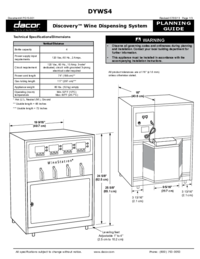


 (20 pages)
(20 pages) (1 pages)
(1 pages)







Comments to this Manuals