Dacor Range DR30D-C User Manual
Browse online or download User Manual for Ovens Dacor Range DR30D-C. Dacor Range DR30D-C User's Manual
- Page / 36
- Table of contents
- BOOKMARKS



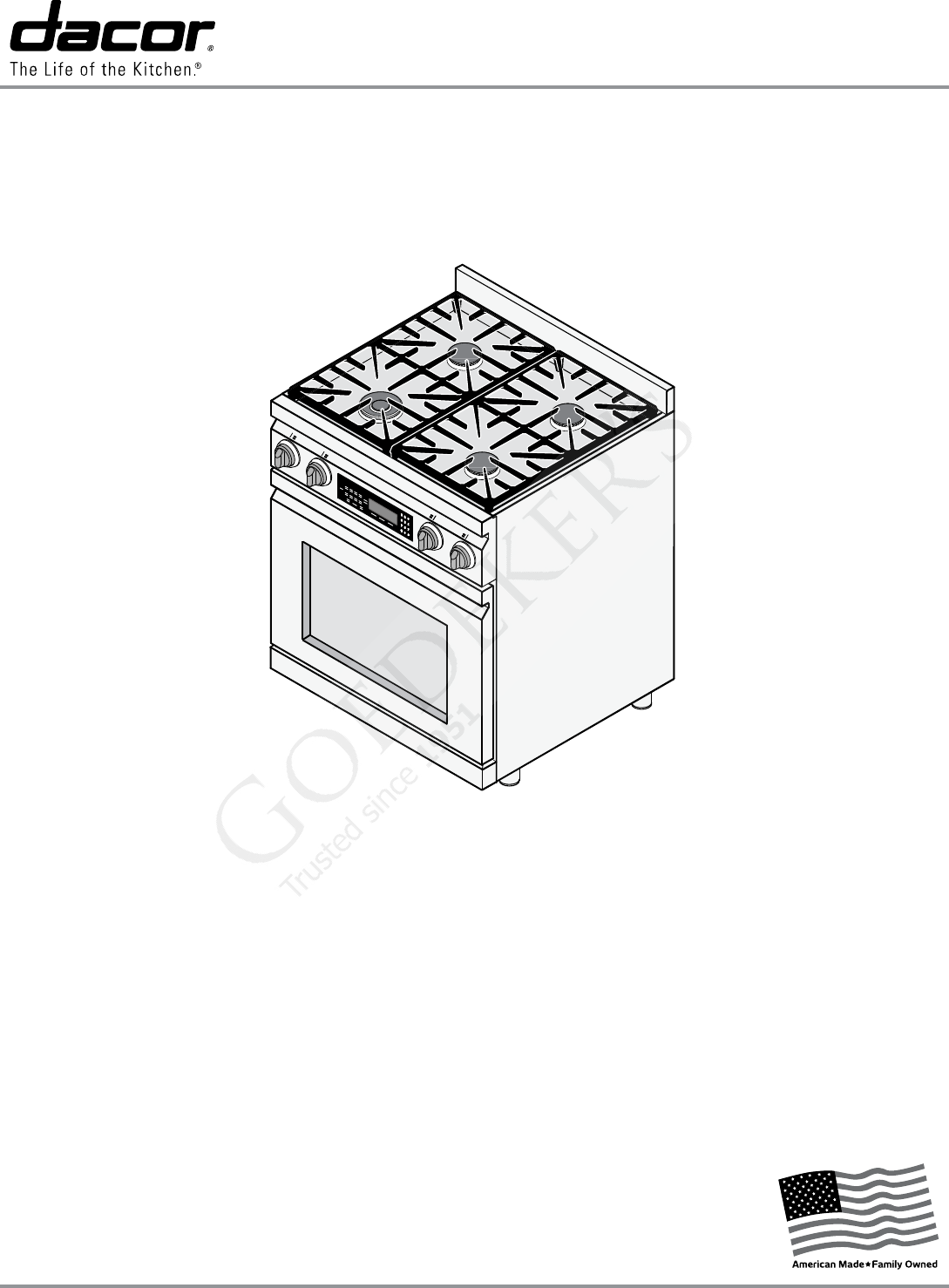
- Use and Care Manual 1
- Distinctive Range 1
- Important Safety Instructions 3
- Getting to Know Your Range 6
- Setting Up Your Range 9
- Operating the Cooktop 10
- Operating the Oven 12
- Cooking Tips 24
- Care and Cleaning 25
- Description Dacor Part Number 31
- Before You Call for Service 32
- Warranty and Service 34
- BUSINESS REPLY MAIL 35
- WARRANTY INFORMATION 36
Summary of Contents
Use and Care ManualDistinctive RangePart No. 106768 Rev. BTa b l e o f Co n T e n T sIm p o r T a n T sa f e T y In s T r u C T I o n s ...
8Operating the CooktopLighting A Burner WARNINGTo avoid the chance of fire, explosion or carbon •monoxide poisoning, do not attempt to use your cookt
9Operating the Cooktop IMPORTANTThe flame should burn evenly around the perimeter •of the burner, except underneath each grate support finger, where
10Operating the OvenControl Panel SettingsSetting the TimePress the 1. CLOCK key. The colon between the minutes and seconds on the time display will
11Oven RacksYou may use either rack type on any level. WARNINGTo reduce the chance of burns, position the oven racks when the oven is cool. If you mus
12Starting Your OvenAdjust the racks to the appropriate level.1. Determine the best cooking mode for the type of food 2. to be cooked. Select from the
13Operating the OvenUnderstanding the Various Oven Cooking ModesThe three basic styles of cooking in an oven:BAKING• - The gentle cooking of dry goo
14Understanding the Various Oven Cooking Modes (continued)Your range offers three convection cooking modes:Pure Convection•Convection Bake•Convectio
15Operating the OvenYour range offers two broil modes:Broil•Convection Broil•Broiling is a quick and flavorful way to prepare many foods, including
16Operating the OvenTimers WARNINGThe timers on your range do not turn the oven on or off. They are only for timing purposes. When you want to turn th
17Operating the OvenHow to Use Delay Timed Cooking NOTEDelay-timed cooking cannot be used in Sabbath mode.Adjust the racks to the appropriate level. 1
© 2010 Dacor, all rights reserved
18Using the Meat ProbeWhen you cook foods like roasts and poultry, the internal temperature is the best way to tell when the food is prop-erly cooked.
19Operating the OvenImportant Details About Meat Probe UseYou must select the specific cooking mode (• BAKE, CONV BAKE, PURE CONV or CONV ROAST) befo
20Operating the OvenDehydrating/Defrosting (Continued)Solving Discoloration ProblemsTo prevent darkening during dehydration and storage, you should st
21Operating the OvenSetting Up the Sabbath FeaturePress the 1. # key.Press the 2. BAKE or PURE CONV key.Press the 3. 0 or 2 keys repeatedly if you
22Use the pan size and type recommended by the recipe •for best results.For roasting, Dacor’s optional “V” shaped rack and •broil/roast pan works be
23Care and Cleaning WARNINGClean only the parts of the range listed in this •manual. Clean them only in the manner specified.To avoid dangerous fumes
24Self Cleaning TipsIf any soil remains in the oven after the self clean •cycle is done, you may repeat the cycle if you want.Self clean the oven reg
25Care and CleaningCleaning the CooktopTo keep the cooktop looking and operating its best, clean it after every use. Also, quickly wipe up spills that
26Cleaning Stainless Steel Surfaces CAUTIONAlways wipe stainless steel (silver colored) surfaces with the grain. To prevent scratching, do not use abr
27Care and CleaningConvection Filter WARNINGFor your safety and proper oven performance, re-install the filter before using the oven to cook. If you d
1Important Safety InstructionsInstaller: Leave these instructions with the appliance.Consumer: Read this use and care manual completely before using t
28Cleaning the Oven Interior (Cont.)Optional Baking StoneWash the optional baking stone with hot water and scrub it clean before you use it for the fi
29Replacement Parts and AccessoriesDescription Dacor Part NumberHalogen light bulb (12 Volt 20 Watt) 100429Dacor Stainless Steel Cleaner A302Dacor Coo
30Before You Call for ServiceProblem Solution Guide - OvenNOTE: See Common Problems When Using Bake Mode on page 13 for problems with baking.Problem M
31Before You Call for ServiceProblem May Be Caused By What to DoOven door will not open. Oven is set to self clean. Check display. If lock symbol appe
32Warranty and ServiceGetting HelpBefore you request service, please review the Before You Call for Service section on page 30. If you have per-formed
fold here DACOR ATTN WARRANTY PROCESSING DEPTPO BOX 90070 CITY OF INDUSTRY CA 91715-9907NO POSTAGENECESSARYIF MAILEDIN THEUNITED STATESBUSINESS REPLY
Web site: www.Dacor.comCorporate phone: (800) 793-0093WARRANTY INFORMATION IMPORTANT: Your warranty will not be activated until you activ
2Important Safety InstructionsIMPORTANT: If you smell gas:Do not use or light any appliance.•Do not touch any electrical switch or use any •electric
3Important Safety InstructionsDo not allow acids (citrus juices, tomato sauces, •etc.) to remain on the range’s surfaces. The finishes may stain.Neve
4123456Parts of the OvenGetting to Know Your Range(below oven floor)(at bottom of door) A Control panel The control panel consists of keys and a disp
5Control Panel LayoutGetting to Know Your Range P START key When you use the various features (or modes) on your oven, select the cooking mode first,
6Getting to Know Your RangeBurner LocationsGHHJ G 1300 to 9500 BTU standard burner H 1700 to 15,000 BTU standard burner J 800 t
7Grate InstallationGently set the grates on top of the spill tray. Put the legs of each grate into the corresponding dimples.Cooktop Assembly WARNINGA
 (2 pages)
(2 pages)







Comments to this Manuals