Dacor Wall Oven User Manual Page 21
- Page / 64
- Table of contents
- BOOKMARKS
Rated. / 5. Based on customer reviews


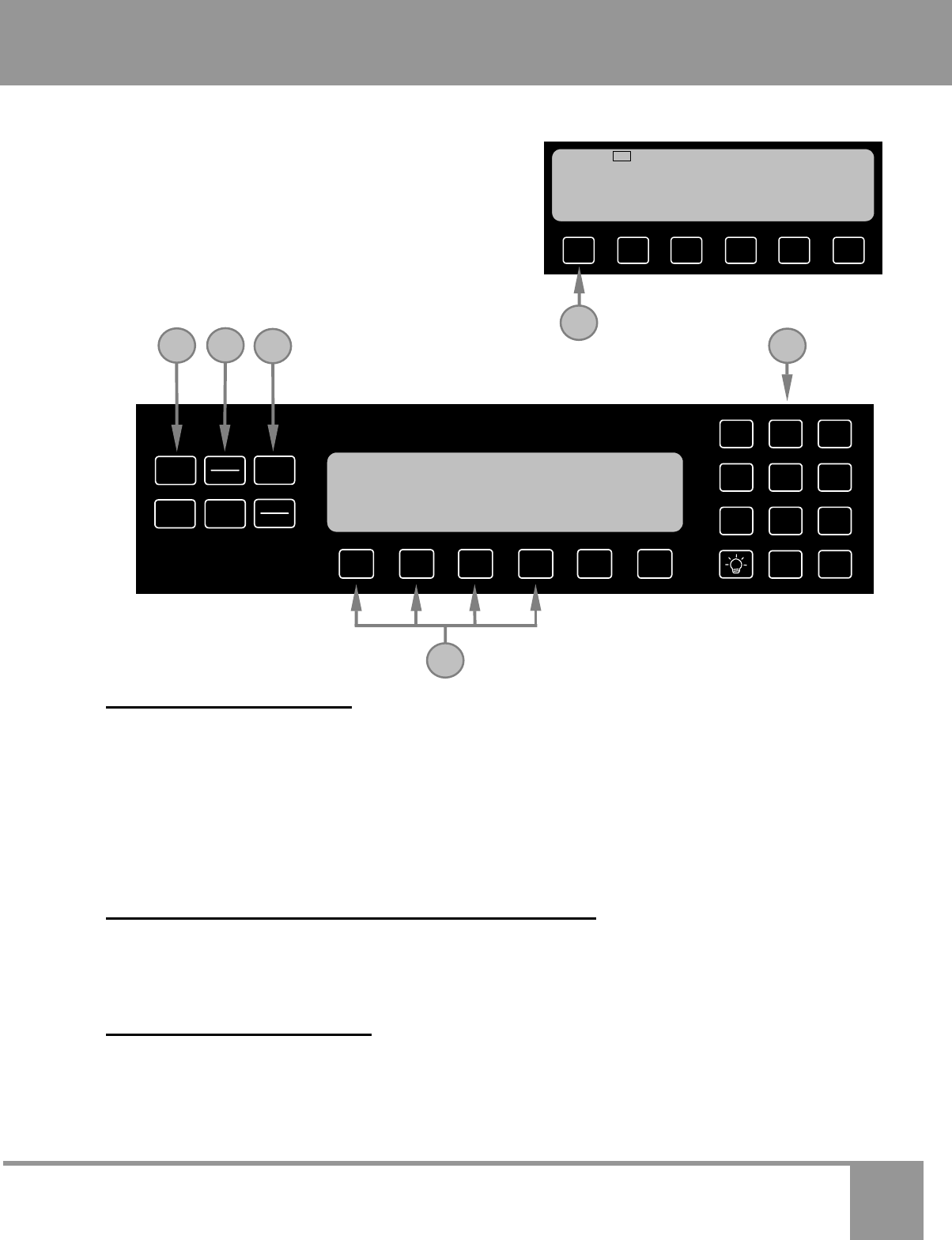
21
Operating Your Oven – The Basics
Use and Care Manual
temperature on the number keypad , then press START .
If you are using the BAKE or PURE
CONVECTION modes, “PREHEATING”
will appear in the display until the oven reaches
the set temperature. Once the set temperature
is reached, the oven will beep and
“PREHEATING” will disappear from the dis-
play. Carefully place your food into the oven.
Turning Off the Oven(s)
To turn the oven off, for
double ovens,
press the UPPER ON/OFF or LOWER ON/OFF
key
. For
single ovens,
press the CANCEL/SECURE key .
For
double ovens,
press the CANCEL/SECURE key to turn off both oven chambers
at once.
NOTE: After you turn off the oven, the cooling fans will continue to run until the oven’s internal parts
have cooled down. The amount of time the fans will run depends on the type of installation and cabinets
around the oven.
Changing Temperature (after you press START)
Press EDIT . On double ovens, press the EDIT key below the appropriate oven
(UPPER or LOWER).
Enter the temperature on the number keypad, then press START.
Locking the Control Panel
If you want to disable the keys on the control panel when the oven is not in use, press
and hold the CANCEL/SECURE key for 5 seconds. The control panel will lock. Only the
CANCEL/SECURE key will remain functional. To reactivate the control panel, press and
hold the CANCEL/SECURE key for 5 seconds.
MAX
BROIL
PURE
CONVECTION
PURE
CONV/SEAR
BAKE
DACO
R
GUIDE
MAIN
MENU
SPACE
0
#
W
X
Y
Z
9
TUV
8
PQRS
7
MNO
6
JKL
8
GHI
7
DEF
3
A
BC
2
. , /
1
RECALL
BACK
SECURE
CANCEL
ON/OFF
LOWER
ON/OFF
UPPER
TIMER
START
12:25
PM
S
UPPER
T
LOWER
2
5
4
1
3
EDIT
12:25
PM
S UPPER
PREHEATING 90
°
F
BAKE 350
°
F
ON
6
- Part No. 65491 Rev. C 1
- Table of Contents 3
- Important Safety Instructions 4
- Getting to Know Your Oven 6
- Oven Setup 10
- Wall Oven 10
- Use and Care Manual 11
- Deluxe Features 22
- Direction of Airflow 28
- 12:25 PM 41
- Cooking Tips 49
- Problem Solving 59
- Warranty Information 61
- BUSINESS REPLY MAIL 63
- WARRANTY INFORMATION 64
 (36 pages)
(36 pages)







Comments to this Manuals